Adventure
4.7
Battle Of Heros

Battle Of Heros
3,269
Explore a strategic world where your skills as a commander decide the destiny of your empire. In this Tower Defense Strategy game, manage your resources wisely to recruit units and fight battles continuously. Defeat enemies to earn coins that you can use to strengthen your base's defenses and unlock powerful warriors. With limits on the number of active units and specific restrictions for certain units, each choice you make is crucial. Both bases have an auto-heal feature, keeping the fight going until one side is defeated. Guide your heroes to triumph and secure your legacy in history!
Recommended Games

Among Squid Challenge Online
4.57,507
Use arrow keys to move around in both mobile and PC versions. Press space to eliminate opponents. Utilize buttons for toggling the map view on and off to navigate better.

Hole And Fill Collect Master
4.97,581
Click or tap the screen to interact and progress through the game. Use these inputs to trigger actions, solve puzzles, and navigate challenges. Engage with elements by simply pointing and clicking for an intuitive gaming experience.

Wizard Adventure
4.93,606
Use the touch screen joystick to navigate the player character. Move your finger on the screen in the direction you want the player to go. This controls both the Android and PC players equally, providing smooth movement in any direction.

Candy Cat Shot
4.24,358
for mobile use touch controls, for pc use mouse for navigation and interaction

Jump Or Lose
4.85,532
Use WASD for the red player and arrow keys for the blue player. As water rises, navigate to stay dry. Be the last player standing to win.
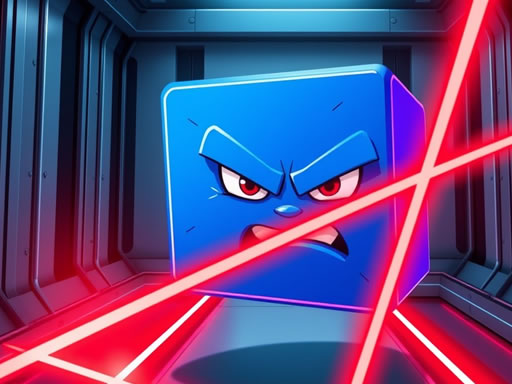
Hard Room Cube
4.16,567
Use arrow keys to move the cube in Hard Room Cube. Press space to jump. Navigate through the room, avoiding laser beams and obstacles strategically placed for a challenging experience.

ALONE II
4.45,936
Use WASD keys for movement, E to interact with objects or environments, F to turn the flashlight on and off, and Q to quit the game. Press Windows key for system-related functions and ESC to pause the game. An in-game tutorial is available for further guidance.

Mad Shark Fish
4.97,405
for mobile users simply tap and swipe the screen for intuitive control pc users can navigate using mouse clicks and movements for seamless interaction

Galaxy Wars
4.63,792
Desktop: Click and hold the left mouse button, then drag to navigate. Mobile: Touch the screen and drag to move around.

Modern Tuk Tuk Rickshaw Game
4.23,181
USE ARROW KEYS TO STEER THE RIKSHAW LEFT AND RIGHT AND ACCELERATE WITH THE UP ARROW WHILE DECELARATING WITH THE DOWN ARROW TO NAVIGATE THROUGH TRAFFIC AND PICK UP PASSENGERS AT指定的操作游戏副本

Blocky Universe
4.74,246
click to start your adventure explore the interactive world by clicking on various elements to trigger events and progress through levels interact with characters by clicking on them to engage in dialogue or complete tasks solve puzzles by identifying clickable objects that help you overcome challenges navigate through different scenes by clicking on portals or exits to travel within the game environment collect items by clicking on them to add to your inventory use collected items by clicking on obstacles or specific areas requiring those items to proceed

Fire and Water Stickman
4.65,615
Navigate using WASD or arrow keys for desktop, touch controls for mobile. Perform double jumps to reach higher platforms and avoid obstacles.

Challenging Track
4.44,753
In this game, pressing W makes your character jump. A moves your character left, while D moves them right. Pressing S allows your character to bend over. For mobile users, simply touch the corresponding directions on the screen to perform these actions.

Firefight Upgrader
5.03,350
Click or tap the screen to interact and progress through the game.
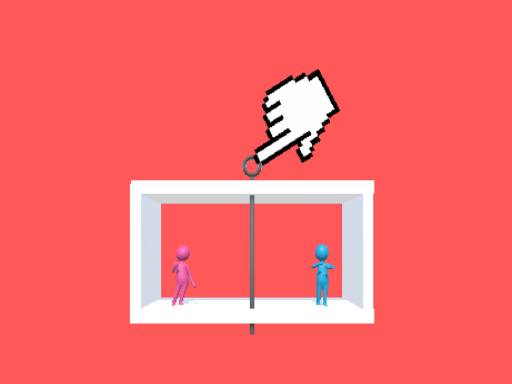
Safety Pin Couple
4.44,060
Click or tap the screen to interact and progress through the game. Use these inputs to trigger events, solve puzzles, and navigate levels.

Chick Chase
4.75,782
Move your chicken left or right using on-screen controls, jumping between platforms to progress. Gather every egg in each level to boost your score.
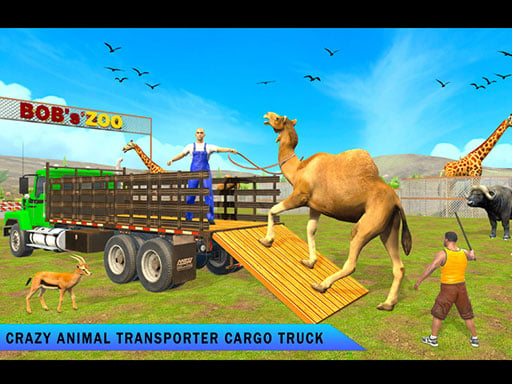
zoo Animal Transport Game
4.04,781
Use arrow keys to direct animals and vehicles. Press space for special actions like jumping or accelerating.

Escape The TEMPLE
4.23,011
Player 1 uses WASD keys for movement, while Player 2 uses arrow keys. Both players can press E to open valves or move boxes. On mobile, touch controls are used.

Angry Dad Cute Baby
4.53,110
W A D controls the Cute Baby, Arrow Keys control the Angry Dad, pressing U key or button opens a portal

Nooby And Obby 2 Player
4.47,840
Noob Player Use arrow keys or WASD to move and space or P to jump. Mobile control available for the devices